Buyer’s Guide

Playing Game Boy games is not as straightforward as you might think. Throughout its long history, a litany of devices were released that can play the varied family of Game Boy cartridges. This is without counting the incredible amount of third-party modifications made to original hardware, and completely independent devices that can play Game Boy cartridges. So first we’ll explore the different cartridge types you could play and the characteristics of each one. We’ll then look at the devices you can choose to play Game Boy titles. This will help you understand which device to acquire and play.
Grey Cartridges

The first cartridge type is the original grey. They have nothing inherently special about them. They feature the famous notch on the top left of the cartridge and will play on anything with the name Game Boy (except the Game Boy Micro). Game Boy Color and Advance systems have two ways to manipulate the palettes of these cartridges. First, those systems can recognize specific games and have a list within your Game Boy’s memory of which palette to display. Second, all grey cartridges can have its default colour palette changed upon startup with a button combination. When you see the opening Game Boy logo, pressing a D-Pad button and either A or B will select a specific palette. I prefer the grey palette, which produces shades of grey very similar to the Game Boy Pocket. Unflavored for me!
On grey cartridges cover art there is an inset, the small rectangle within the game’s cover art, used to display whether the game is a multiplayer or a single player experience. Japanese cartridges do not use the inset, using a small logo placed somewhere within the cartridge art instead. Later Players’ Choice reissues also removed this inset.
The following devices will play grey cartridges:
- Game Boy
- Super Game Boy
- Game Boy Pocket
- Super Game Boy 2
- Game Boy Light
- Game Boy Color
- Game Boy Advance
- Game Boy Advance SP
- Game Boy Player
- Game Boy Advance SP AGB-101
The following device will not play those cartridges:
Grey Cartridges Featuring Super Game Boy Functionality
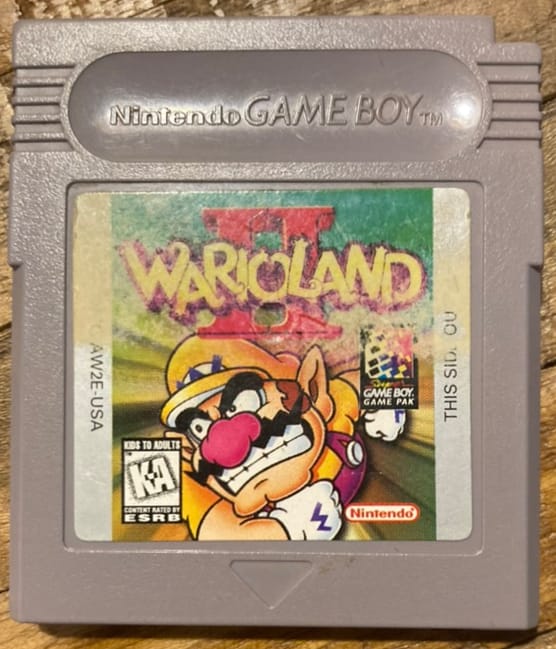
There is a subset of grey cartridges who feature Super Game Boy functionality. Games with Super Game Boy functionality have a custom TV border and custom colour palettes when played on the Super Game Boy. The Super Game Boy was released alongside Donkey Kong, and it is the game with the best support for it. Christine Love has the best article on the subject. To denote Super Game Boy functionality, the inset used to display multiplayer now displays the presence of Super Game Boy enhancements. Once again, Japanese cartridges do not feature this inset. Using a grey cartridge with Super Game Boy support will not give any special benefits when played on a Game Boy Color or later. They feature incompatible colouring schemes. There is a list, housed within the internal memory of Game Boy Color and later devices, of grey cartridges with special colour palettes but those are not related to Super Game Boy palettes.
Black Cartridges
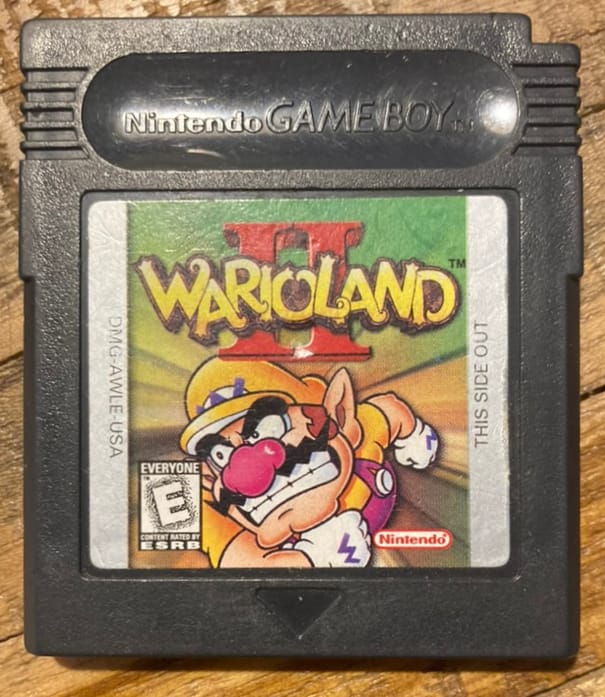
When the Game Boy Color was released, the black cartridges were introduced. Their packaging featured the Game Boy Color word mark on the left side of the box but those are still Game Boy games albeit with black coloured plastic. That black coloured cart is a promise to the player: This game will play on old original systems. How that promise of backward compatibility is achieved can vary. However, the overwhelming majority of titles do it the same way; they are Game Boy titles (denoted by their product ID still starting with DMG, the code for the original Game Boy) with specific colours when played on a Game Boy Color or later. These games have specific Game Boy Color palettes but they do not use the faster CPU speed or increased memory of the Game Boy Color.
The following devices will play black cartridges using the original Game Boy code path:
- Game Boy
- Super Game Boy
- Game Boy Pocket
- Super Game Boy 2
- Game Boy Light
The following devices will use the Game Boy Color code on the cartridge:
- Game Boy Color
- Game Boy Advance
- Game Boy Advance SP
- Game Boy Player
- Game Boy Advance SP AGB-101
The following device will not play those cartridges:
When played on a Super Game Boy, theses games also have separate, but different, Super Game Boy palettes. Developers needed to implement colours with two methods; the Super Game Boy and Game Boy Color have incompatible colouring schemes. So those colours are different from their GBC palettes.
There are weird edge cases of games that achieve the compatibility promise differently. Games like Conker’s Pocket Tales, Wario Land II, The Legend of Zelda DX that run the whole gamut from very small changes to completely different game whether you play them on a Game Boy or Game Boy Color. On top of all this madness some titles were originally released in grey cartridges and rereleased later on black cartridges. This includes Wario Land II which was originally released right before the Game Boy Color came out and was quickly rereleased to take advantage of the new system. Another example, Harvest Moon GB, got retitled Harvest Moon GBC for its black cartridge rerelease.
Clear Cartridges
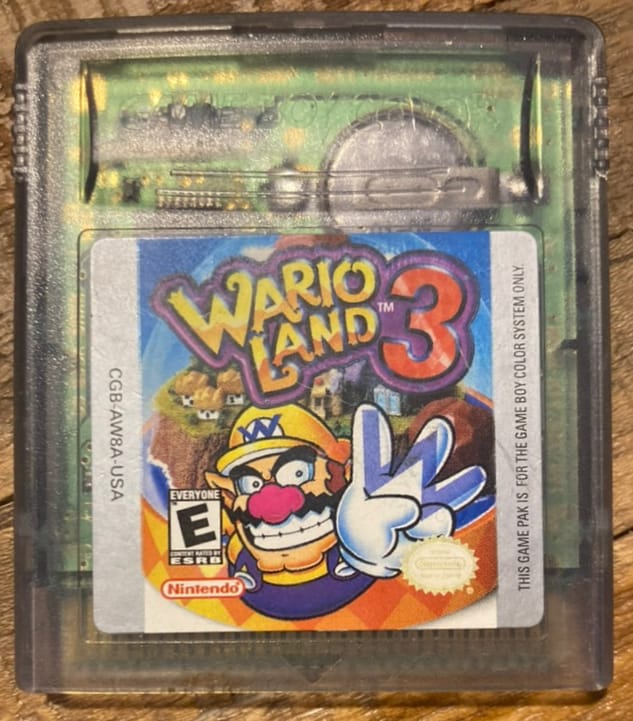
Now comes the final type, the clear cartridge. These do not feature the notch, meaning an original Game Boy will not be able to physically start using a clear cartridge. They will start on the Game Boy Pocket or Super Game Boy but will display a message saying the game cannot be played on a Game Boy. Each message was implemented by the game’s developers; this means they’re all different and feature interesting seldom seen art.
Those cartridges feature the CGB code in their product ID, denoting they are for a completely different system. Their packaging featured the Game Boy Color word mark and a little triangle on the right side of the box with the words only for Game Boy Color. Just to make things more complicated, starting with Pokémon Crystal in 2001 that little triangle disappeared and only the back of the game’s box indicated the title was a clear cartridge for Game Boy Color only. Japanese packaging has always used only the box’s back to denote compatibility.
The following devices can play clear cartridge games:
- Game Boy Color
- Game Boy Advance
- Game Boy Advance SP
- Game Boy Player
- Game Boy Advance SP AGB-101
The following devices will not play those cartridges:
- Game Boy
- Super Game Boy
- Game Boy Pocket
- Super Game Boy 2
- Game Boy Light
- Game Boy Micro
Which Game Boy Should I Play?
Let’s start with the most important advice: if you own anything that can play Game Boy cartridges, use what you have. There are no bad Game Boy consoles. However, I’ll try to help you choose what to purchase since each and every device R&D1 made has flaws. Because no Game Boy device is perfect, this has led to a dedicated modding community that constantly modifies original devices to try to improve on those flawed devices. This includes modifications to add a backlight, installing strange displays, replacing plastic pieces with better materials, putting logic boards inside other devices, etc. Enjoying Game Boy, in my view, is much simpler if the player accepts a device’s inherent flaws.
That being said, if you wish to embark on the endeavour, we will explore common modifications after we introduce and discuss all the devices. Let’s begin with the original Game Boy.
Game Boy DMG-01, the Original Grey Game Boy Brick
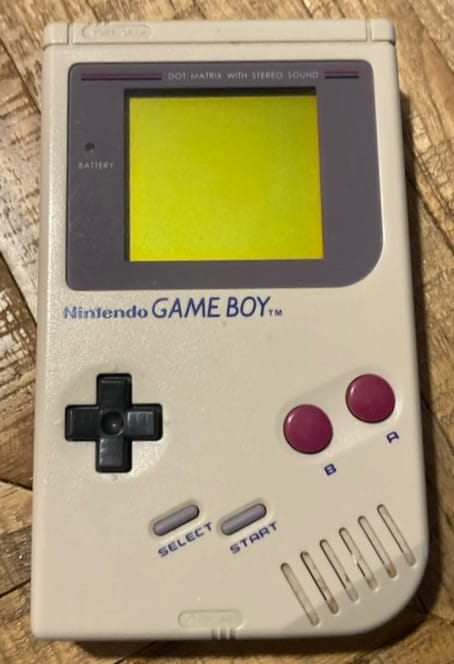
If you’ve never experienced the original DMG-01 before, I’d say you should strive to play one. The console is very comfortable to hold for long periods of time and features chunky buttons with awesome actuations. The mono speaker is big and loud; a lot of older titles have music that is tuned to sound good through this exact speaker. All in all the whole console is the undiluted original console and I think a valuable experience for any serious Game Boy player. It was initially released in 1989 in grey and was joined by coloured cases much later in 1995.
Keep in mind these original consoles are getting really old; if you find a cheap one, it might be severely banged up and in need of some love. Buying a Game Boy is not like buying any TV console; those spend their lives underneath a television so they stay in good condition. A Game Boy has spent its life on the move, mostly with kids, so they tend to get dirty and scratched. You will therefore need to pay very good attention to the device to make sure you buy something you’re happy with.
The original Game Boy also has its lot of drawbacks. Its screen is old-fashioned since it’s an inexpensive low-power monochrome pixel display called a super-twisted nematic LCD. Their main quality is their power consumption and cheap cost, which is in no way beneficial to the modern player, and their drawbacks are serious and aggravating. The version R&D1 used is monochrome with a famously poor colour palette of dark green on light green. Even with these very evident surface problems, the most serious drawback with the screen is the ghosting. Seldom talked about, the amount of display lag on a DMG-01 is shocking. You have to experience it to understand how this display lag is the worst problem of the original device. The whole Game Boy experience from 1989 to 2001, even on other devices with better screens, had to be shaped by this screen’s pixel lag. Fast-paced games had to be deliberately designed to work with it. Graphics had to be designed with ghosting in mind if they ever hoped to look good. Some game concepts were even unfeasible with such a poor screen. All these problems were in no way showstoppers, since the Game Boy was always a promise between its players and its inventors: we know the screen is not great, but trust us, we’re Nintendo, we’ll make it work. To understand this compact, you need to play the original grey brick. However, the cheap screen technology of the 1980s has not aged well and you’ll never see the original screen quality. I’m convinced that the response time and contrast of DMG-01 screens have gotten worse as they have aged. I’ve never seen any tested proof but I’m pretty sure of it.
The screen has no front or back light, which was ultimately a wise design choice on R&D1’s part in 1989 but a vexing choice when other companies’ portable consoles all had a backlight. The light problem can be helped with a third-party worm light but the best solution comes from thinking outside the device itself; I installed nice wall lights above my couch that directly point down. That way, I enjoy a great viewing angle on any old unlit Game Boy when I’m on my couch, where I play almost every time.
In terms of repairs, I’m fairly careful with my systems and I had to open up and restore some elements of my own grey bricks I’ve owned since 1990; I’ve changed the buttons’ rubbery membranes (they had broken after decades of use), I replaced the screen’s protective plastic (again broken due to age) and because some vertical lines had stopped displaying anything, I had to use the hair dryer trick to restore some of the screen’s lines (the connector for the screen separates over time which can be fixed by heating up the connector so it reforms). For me, who has repaired Apple devices, I have to say opening up and repairing a Game Boy DMG-01 is easy. Their interiors are big, the screws make sense, and the only careful operation is making sure you don’t break the fragile display connector. Unfortunately, the screen protector is made of plastic and glued in place, which will require a frustrating cleanup of old dried glue if you need to change that.
Super Game Boy, the Magic Cartridge

Next, chronologically, is the Super Game Boy, the Super Nintendo cartridge that houses a full Game Boy within. You put a game in it and you’re playing your portable games on a TV through your SNES! It’s not a particularly good recommendation in this day and age because you’re outputting through the low-resolution of a Super Nintendo, and you’re missing out on the physical experience; the Game Boy is meant to be played between your palms, not on a distant TV screen. It also suffers from a timing quirk that makes games around 2.4% faster. For gameplay purposes you probably won’t realize the speed difference but you will certainly hear it. A 2.4% difference in the speed of music is definitely noticeable.
A Super Game Boy is the only way to experience specific improvements provided by games that support it, however. You can enjoy a game-supplied border and games could designate their own colour palette to use when played on Super Game Boy. On no other device will you be able to see those borders and colours: not even the Gamecube’s Game Boy Player implements them. On the other hand, very few games have interesting Super Game Boy support: the best title is surprisingly the first one released, Donkey Kong. You are not missing much by not playing your favourite games on Super Game Boy.
Game Boy Pocket, the Father’s Swan Song
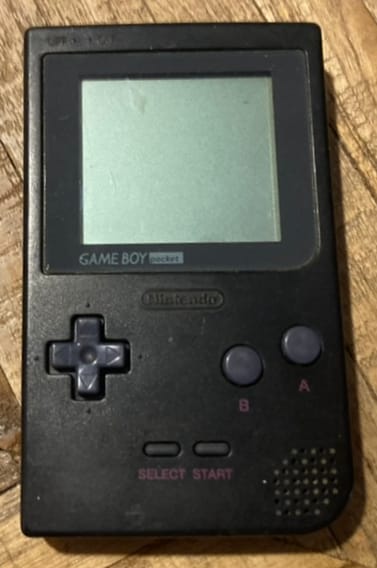
Next up is the Game Boy Pocket, the first complete redesign of the Game Boy platform. It’s a great little device, and Gunpei Yokoi’s last project at Nintendo. The buttons are nice and have good actuation but they are not as chunky as a DMG-01. They’re smaller and feel shallower. The screen is still a super-twisted nematic LCD but it’s much better than on the original DMG-01. It’s black on grey, for one, and has much less ghosting than the original console. The screen is still unlit, so you have the same exact need to find a suitable light source. The Game Boy Pocket also uses AAA batteries; I don’t know about you, but those are always a pain to keep in stock at home. I always have AAs, never AAAs. Finally, it introduced a new link port format, meaning you need an adapter if you want to do two-player duels with an original Game Boy or use its cables. On the positive side, the new link port introduced with the Game Boy Pocket persisted all the way to the Game Boy Advance SP. It means only the original Game Boy requires an adapter to interface with newer Game Boy consoles.
The Game Boy Pocket is not as common to find as an original grey brick, since it sold far fewer units than the original device; it is usually more expensive to purchase. I feel you buy a Game Boy Pocket to complete a collection. It’s not the first thing you should purchase due to its price and the fact it only reduces the issues of the original device rather than fix them.
Super Game Boy 2, the Magic Cartridge Made Better

The successor to the Super Game Boy, the Super Game Boy 2 is a new revision of the Super Nintendo cartridge that now features a second generation link port. This means you can trade Pokémons or play multiplayer games with another Game Boy, or god forbid another Super Game Boy 2! Since you can’t link to another Game Boy if they are running at different clock speeds, the introduction of the link port meant the 2.4% speed issue was fixed. The Super Game Boy 2 came out fairly late and was only released in Japan. It means you usually have to import one and you have to break internal plastic tabs in your Super Nintendo to fit this Japanese cartridge, which you might not want to do. It also leaves European players out in the cold since it can only work on an NTSC console. You’re finally still not getting the best experience; nothing beats the physical experience of holding a Game Boy in your hands.
Game Boy Light, the Forbidden Fruit
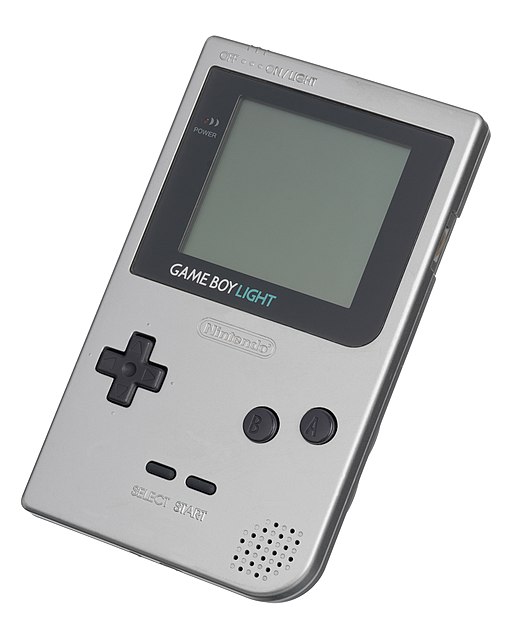
Now comes the final form of the original Game Boy, the Game Boy Light. It’s basically a Game Boy Pocket with the addition of a green LED. I have personally never tried one because it is expensive and rare. It was only released in Japan six months before the release of the Game Boy Color, and did not sell well at all. This makes it the rarest Game Boy model by far, which has given it somewhat of a legendary reputation as the best Game Boy of all time. It appears, from reading and watching reviews of the device, that this legendary reputation is unwarranted. The screen seems to be the exact same screen as the Game Boy Pocket, which means it has the same ghosting. It obviously has a backlight, but to the modern eye this is not a neutral light source. It is disturbingly green. To power this light, the device upgrades its two batteries to AAs. A Game Boy Advance SP AGS-101 features a much better screen backlight for a fraction of the price. For this reason, I think the Game Boy Light is better reserved for the mindful collector instead of someone wishing to use the device.
Game Boy Color, the Exciting Successor
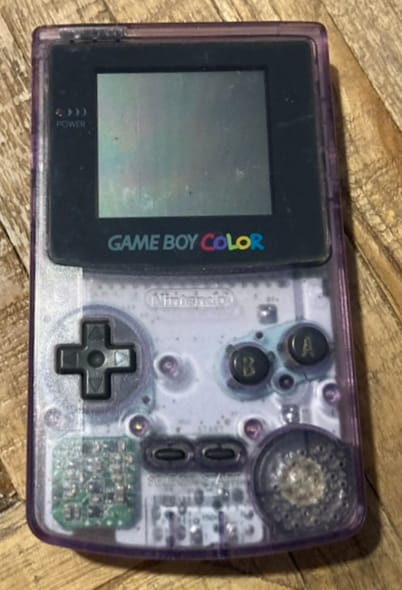
In 1998, Nintendo finally released a successor to the Game Boy, which was unimaginatively called the Game Boy Color. It is a stopgap measure designed to keep Nintendo slightly ahead of the competition. After their initial attempts at a new device codenamed Project Atlantis fell through, the engineers at R&D1 quickly came up with a design improving on the original Game Boy platform. The new system plays games in colour, duh, and features more RAM and a faster CPU. It is also completely backward compatible, providing a choice of colour palette upon starting the console with an older grey cartridge. The most important takeaway as a modern player is the introduction of a new screen technology: it uses a TFT-LCD instead of the earlier STN displays, which improves the quality of the screen and finally ridding us of any sort of ghosting. TFT displays are a very ubiquitous technology; you won’t look at a Game Boy Color screen and feel like it is strange. The major caveat of the Color’s display is that it is still unlit. A final small quirk of the display is its slightly smaller physical size. The pixels are a bit smaller, since the screen resolution has stayed exactly the same.
It is also the only system that will display the colours of clear cartridges perfectly. Future displays will have small hue differences in their colour palettes. Nothing that should turn you away from a Game Boy Advance but nonetheless a benefit you get when playing on a Game Boy Color.
Game Boy Advance, the Hobbled Next Generation
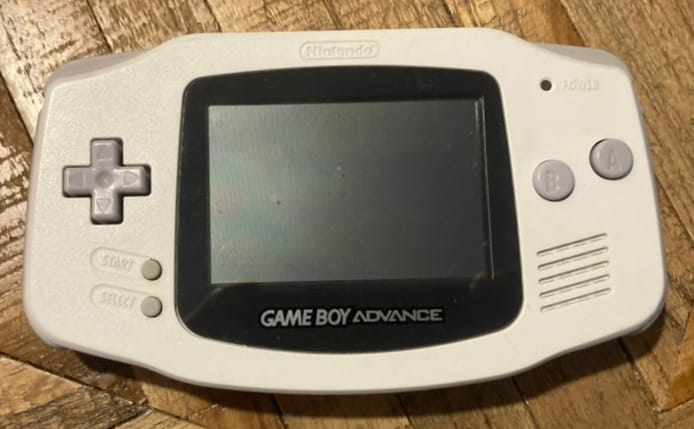
What comes next is the Game Boy Advance. The real successor to the Game Boy, it is a gangbuster ARM device with great specs, but also a device with a real commitment to backward compatibility. For this reason, the device supports all previous Game Boy titles, acting exactly like a Game Boy Color when used. Nintendo really worked hard to support older titles adequately. A Game Boy Advance has two modes of operations. A small lever hidden in the corner of the cartridge slot allows the console to start in a higher or lower voltage mode to act as a good old Game Boy Color or as an Advance device.
The GBA screen only increased the resolution horizontally, meaning no pixel scaling is required to use the full height of the screen. You have the option to stretch a Game Boy game horizontally by using the L and R buttons, but using that function makes everything squat and ugly. You’re better off without pixel scaling. Game Boy multiplayer still works, but keep in mind that the cables themselves are incompatible across generations. If you want to play a Game Boy title with another player you need to use a Game Boy link cable (even between two GBA devices) and if you want to play a GBA title with others, you must use a GBA cable.
In terms of modern usage, it is perhaps the worst way to play a Game Boy title. It features a screen that washes out the colours of GBC titles yet is still unlit and somehow reflects less light than a Game Boy Color. Nintendo was really pushing the limits of an unlit screen and I feel that with the GBA they went a bridge too far. It’s too hard to see. For that reason you are much better served with any other device when playing Game Boy games.
It still uses two AA batteries and drains them faster when playing a GBA title. Market-wise, since the device is unlit and generally unappreciated, it can be had for a lower price. That’s a benefit that might sway you. I’ll finish with the one advantage the device has. Its arranged in a landscape orientation, which is extremely comfortable to hold and is the way all new portable consoles are arranged. Sony’s portable consoles, the DS & 3DS lines, the Switch, and the Steam Deck all feature a landscape button orientation for a very good reason. It’s just a better layout.
Game Boy Advance SP, the grand timeless design

Out of the successful but hobbled Game Boy Advance design came the second attempt that corrected all the mistakes: the wonderful Game Boy Advance SP. If you buy only one Game Boy, make it a Game Boy Advance SP. It has everything you want in a device. It finally includes a light albeit a front one. A small button allows you to turn it on or off. Since it’s frontlit, it creates a cone starting from the bottom of the frame, from where it’s located. The light is not evenly distributed across the screen, but it is a very useful light.
It’s hinged, meaning you can close it and protect the screen when it’s in a pocket. It features an internal rechargeable battery, meaning you don’t have to worry about keeping AAs around. Of course, those internal batteries are getting old and can stop holding a charge but third-party replacements are available. You can also play the device plugged in even if the battery is dead.
Even if it is the best device called a Game Boy, it’s not a perfect device. It’s buttons are recessed lower inside the plastic. Probably meant to distance the screen from the buttons when closed, it means buttons have a very shallow travel. They’re not as clicky, not as fun to press. Whenever you play a Game Boy title, the cartridge will jut out from the bottom of the device. It’s far from a deal breaker but still makes carrying it around a smidge more complicated.
Also, it does not have a headphone jack. You can find adapters that transform the charging port into a standard headphone jack but that means you can’t use headphones and charge at the same time. Finally, as with all previous Game Boy devices, you will hear a low level electric hum when using headphones. Nintendo managed to properly isolate their audio starting with the DS.
Game Boy Player, the Tinkering Nightmare

Now we come to the Game Boy Player, an add-on for the Gamecube that allows you to play Game Boy titles on a TV. It is more versatile than a Super Game Boy 2 since it will play Color and Advance cartridges. By the way, you need its disc to use the device, the Player is useless if you don’t have that disc in your Gamecube when using it. Too often the Game Boy Player is sold without the disc, making it an expensive paperweight. This makes the original disc more valuable than the Game Boy Player device itself! However, using this original disc, you will see poor display output. It does not produce good image quality. So to get a reasonable image quality out of the device, fans of the Game Boy Player use a fan-made disc from forums somewhere. You need to figure out how to burn that disc, now that DVD burners are out of style, and you need to find smaller DVDs that fit in the Gamecube. You should also get a first-generation Gamecube made with a component output and get an extremely expensive Gamecube component cable. Are you a caveman, plugging a console with composite? And did I talk about the cable that allows you to plug a GBA and use that as a controller instead of a Gamecube controller? You must get one of those.
I think you get my point: it gets complicated real quick to play a portable system whose main appeal is simplicity when using a Game Boy Player. Skip it, you’ll never stop managing an expensive setup if you go down that route.
Game Boy Advance SP AGS-101, the grand timeless design made nearly perfect

The Game Boy Advance SP is wonderful but its light is frontlit so I recommend trying to find a Game Boy Advance SP with a backlit display, the AGS-101. What do you mean backlit? I mean the screen you’re looking at right now. A smartphone, a laptop screen, an LCD TV, they’re all backlit. This is the type of screen we’re all used to and the AGS-101 is the only portable system able to play Game Boy cartridges that has a truly great screen. The colours of Game Boy Color games are once again not exact, being slightly brighter than they are on the original Game Boy Color system but it is a very beautiful backlit screen.
The biggest issue with an AGS-101 is actually finding one. It was never sold in Japan, barely sold in Europe and people who sell them know that they’re very desirable so sell them at a large premium. Some case colours were available in both the frontlit and backlit version, which means the best way to ascertain the device’s pedigree is by looking at its model number on the underside sticker. Plain SPs will say AGS-001, with the backlit models called AGS-101. This means that those selling an SP online who don’t know that they’re selling an AGS-101 might make it impossible for you to know that you’re buying a backlit device. On the left, an AGS-001. On the right, an AGS-101.
On the left, an AGS-001. On the right, an AGS-101.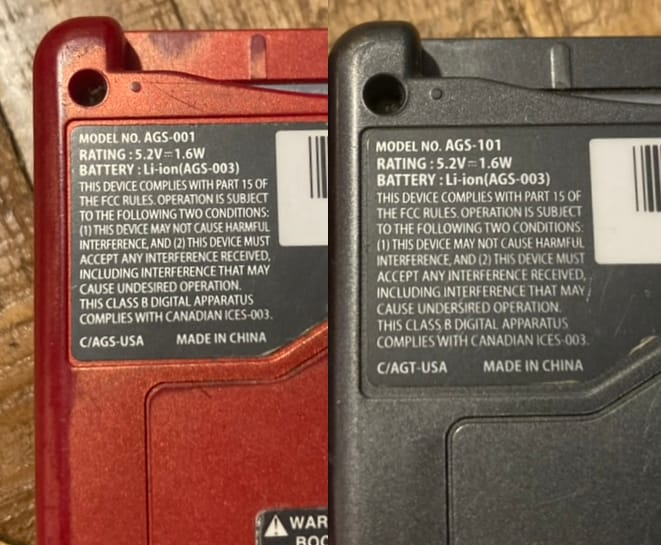 Note the different model number on the top left.
Note the different model number on the top left.
One bittersweet gripe; the screen has a small amount of motion blur. Nothing comparable to a grey brick or a Pocket but a small perceptible blur is visible during graphical motion. This blur is not present on a frontlit SP, or on a regular Game Boy Advance. You win the convenience of a backlight but you lose your crispy pixels. Some people prefer the fontlit SP for this reason.
Game Boy Micro, the non-choice

We come to the final device with the Game Boy name. If you want to enjoy original Game Boy titles, the Micro is a wonderful device but does not play any Game Boy title. It can only play Advance games, even though it does not even have Advance in its name. Ah, Nintendo and it’s crazy naming schemes. You’ll never change.
Modifications
Modifications are unnecessary to enjoy Game Boy games, and anyone who says you need a modded device to have fun is wrong. Every single Game Boy has vexing flaws, that is true; Nintendo never made a flawless device. From my point of view, the Game Boy is enjoyable because of its flaws, not despite them. Okada Satoru and the rest of the team at R&D1 always had to juggle cost, battery life, and functionality. When you’re playing their devices, you’re experiencing the choices they made regarding those constraints. If you start modifying a Game Boy, you’re eliminating that part of the experience. The part where you find enjoyment within those flaws.
There’s also a big element of time and money. Modifying a Game Boy can become expensive, especially with shipping costs for bespoke parts made all over the world. It also takes time and effort. Time and effort better spent playing your Game Boy instead of modifying it.
If modifying a Game Boy is done for its own sake as an art form, a fun project, of course, I see no issue there. But remember; you don’t need a perfect modded Game Boy to have fun. If you want a perfect Game Boy, buy an Analogue Pocket. With its release, I sincerely believe that modifying a Game Boy only makes sense as an artistic pursuit. The Analogue Pocket is very expensive but it fulfills any need you might have out of a modded Game Boy. Other companies aside from Analogue have made cheaper devices that play Game Boy games but they all suck. They have weird plastic buttons, and their screens are usually repurposed point-and-shoot camera displays, woefully inadequate for precise pixel images due to the sub-pixel arrangement.